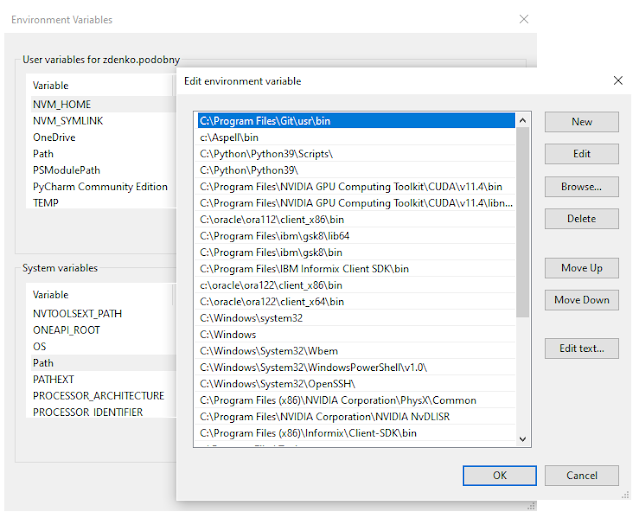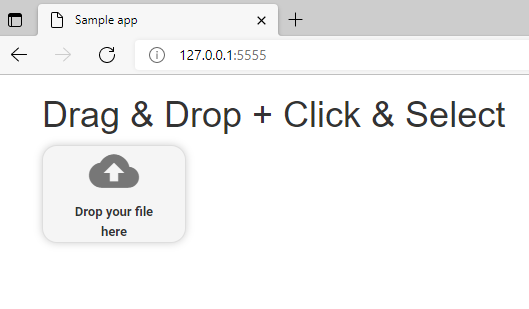Tesseract LSTM training (aka Makefile training) on Raspberry Pi "Makefile training" is example of training from existing data (set of image& ground truth file). This tutorial does not cover how to create and prepare training data - this step is crucial for good OCR results. Install general tools sudo apt update sudo apt install make wget bash unzip bc python3 byobu Note : byobu (text-based window manager and terminal multiplexer) is not necessarily needed for training - but it is very useful when you start training from a remote computer. Installing the latest tesseract on Raspberry Pi If you use Debian-based OS (e.g. Raspbian), no current Tesseract version is available by default (due to Debian's strict update policy). However, you can use the notesalexp repository (for Debian and Ubuntu) to get the latest stable version: sudo apt install apt-transport-https sudo cp /etc/apt/sources.list /etc/apt/sources.list.bak-$(date +%Y%m%d) echo "deb https...