Cross Compile Tesseract For Android On Windows 10
Do you want to test tesseract on Android? Here is a short description of how to build it on Windows (without Visual Studio ;-) ).
Install requirements
Windows 10 includes command line utility winget for installing software. This makes installing dependencies easier:
winget install cmake
winget install Git.Git SET PATH=%PATH%;c:\Program Files\Git\usr\bin; winget install Microsoft.WindowsTerminal
Finally you need to (manually) download android-ndk (e.g.
android-ndk-r21e-windows-x86_64.zip) from
https://developer.android.com/ndk/downloads and SDK Platform-Tools for Windows from https://developer.android.com/studio/releases/platform-tools
and unzip them to desired place. In my case:
unzip -q -o android-ndk-r21e-windows-x86_64.zip -d f:/0Android
unzip -q -o platform-tools_r31.0.2-windows.zip -d f:/0AndroidBTW: Windows 10 (build is 17063, or later) included utility cURL for downloading ;-)
Build
Setting up environment
SET INSTALL_DIR=F:/0Android/custom
SET NDK=f:/0Android/android-ndk-r21e
SET TOOLCHAIN=%NDK%/toolchains/llvm/prebuilt/windows-x86_64
SET PATH=%PATH%;%TOOLCHAIN%\bin;f:\0Android\platform-tools;
SET TARGET=aarch64-linux-android
SET API=21
SET ABI=arm64-v8a
SET MINSDKVERSION=16
SET CXX=%TOOLCHAIN%/bin/%TARGET%%API%-clang++
SET CC=%TOOLCHAIN%/bin/%TARGET%%API%-clangzlib and clang compiler, so build is quiet
easy:
PNG
curl -L -O https://vorboss.dl.sourceforge.net/project/libpng/libpng16/1.6.37/lpng1637.zip
unzip lpng1637.zip
cd lpng1637
cmake -Bbuild -G"Unix Makefiles" -DHAVE_LD_VERSION_SCRIPT=OFF ^
-DCMAKE_TOOLCHAIN_FILE=%NDK%/build/cmake/android.toolchain.cmake ^
-DANDROID_PLATFORM=android-21 ^
-DCMAKE_MAKE_PROGRAM=%NDK%\prebuilt\windows-x86_64\bin\make.exe ^
-DANDROID_TOOLCHAIN=clang -DANDROID_ABI="arm64-v8a" ^
-DCMAKE_BUILD_TYPE=Release -DCMAKE_PREFIX_PATH=%INSTALL_DIR% ^
-DCMAKE_INSTALL_PREFIX=%INSTALL_DIR%
cmake --build build --config Release --target installLeptonica
git clone --depth 1 https://github.com/DanBloomberg/leptonica.git
cd leptonica
cmake -Bbuild -G"Unix Makefiles" -DBUILD_PROG=OFF -DSW_BUILD=OFF ^
-DBUILD_SHARED_LIBS=ON ^
-DPNG_LIBRARY=%INSTALL_DIR%/lib/libpng.so -DPNG_PNG_INCLUDE_DIR=%INSTALL_DIR%\include ^
-DCMAKE_TOOLCHAIN_FILE=%NDK%/build/cmake/android.toolchain.cmake ^
-DANDROID_PLATFORM=android-21 ^
-DCMAKE_MAKE_PROGRAM=%NDK%\prebuilt\windows-x86_64\bin\make.exe ^
-DANDROID_TOOLCHAIN=clang -DANDROID_ABI=arm64-v8a -DCMAKE_BUILD_TYPE=Release ^
-DCMAKE_INSTALL_PREFIX=%INSTALL_DIR% ^
-DCMAKE_PREFIX_PATH=%INSTALL_DIR%;%INSTALL_DIR%/lib;%INSTALL_DIR%/include;%INSTALL_DIR%/lib/cmake
cmake --build build --config Release --target install
tesseract
git clone https://github.com/tesseract-ocr/tesseract.git
cd tesseract
cmake -Bbuild -G"Unix Makefiles" ^
-DBUILD_TRAINING_TOOLS=OFF -DGRAPHICS_DISABLED=ON ^
-DSW_BUILD=OFF -DOPENMP_BUILD=OFF ^
-DBUILD_SHARED_LIBS=ON ^
-DLeptonica_DIR=%INSTALL_DIR%\lib\cmake ^
-DCMAKE_TOOLCHAIN_FILE=%NDK%/build/cmake/android.toolchain.cmake ^
-DANDROID_PLATFORM=android-21 ^
-DCMAKE_MAKE_PROGRAM=%NDK%\prebuilt\windows-x86_64\bin\make.exe ^
-DANDROID_TOOLCHAIN=clang -DANDROID_ABI=arm64-v8a ^
-DCMAKE_BUILD_TYPE=Release ^
-DCMAKE_INSTALL_PREFIX=%INSTALL_DIR% ^
-DCMAKE_PREFIX_PATH=%INSTALL_DIR%;%INSTALL_DIR%/lib;%INSTALL_DIR%/include;%INSTALL_DIR%/lib/cmake
cmake --build build --config Release --target install
Testing on android device
Installation via adb
Connect your android device via USB cable and enable USB debugging. Check if your device is online with command "adb devices". Make sure your device is unlocked as you will need to enable access to adb. First we will transfer tesseract data to location when your can run executable: /data/local/tmp/ (other location does not permit executables)
adb push %INSTALL_DIR%/bin/tesseract /data/local/tmp/
adb push %INSTALL_DIR%/lib/libtesseract.so /data/local/tmp/
adb push %INSTALL_DIR%/lib/libleptonica.so /data/local/tmp/
adb push %INSTALL_DIR%/lib/libpng16.so /data/local/tmp/
curl -L -O "https://raw.githubusercontent.com/tesseract-ocr/tessdata/master/eng.traineddata"
adb push eng.traineddata /data/local/tmp/
curl -L -O https://raw.githubusercontent.com/tesseract-ocr/test/ebaee164bb39fe55b601b95b92db686d3c7da265/testing/phototest-rotated-R.png
adb push phototest-rotated-R.png /data/local/tmp/Testing tesseract in adb shell
adb shell
$ export LD_LIBRARY_PATH=/data/local/tmp:$LD_LIBRARY_PATH:.
$ export PATH=/data/local/tmp:$PATH
$ cd /data/local/tmp/
$ chmod 755 tesseract
$ ./tesseract -v
tesseract 5.0.0-alpha-20210401
leptonica-1.82.0
libpng 1.6.37 : zlib 1.2.11
Found NEON
$ ./tesseract phototest-rotated-R.png -
Error in pixReadMemTiff: function not present
Error in pixReadMem: tiff: no pix returned
Error in pixaGenerateFontFromString: pix not made
Error in bmfCreate: font pixa not made
This is a lot of 12 point text to test the
ocr code and see if it works on all types
of file format.
The quick brown dog jumped over the
lazy fox. The quick brown dog jumped
over the lazy fox. The quick brown dog
jumped over the lazy fox. The quick
brown dog jumped over the lazy fox.Error messages are ok, as we did not build in all leptonica dependencies because they did not affect the OCR results. If you want to turn them off, set environment variable:
$ export LEPT_MSG_SEVERITY=7TIPS
Uninstall
If you need to uninstall leptonica or tesseract it just run (in build directory):
cat install_manifest.txt | dos2unix | xargs rmAll necessary commands are part of git ;-)
Reconfigure build
If you want to reconfigure your cmake build, the best way is to remove all files in the build directory. You can do it easily from command line:
rm -R build/*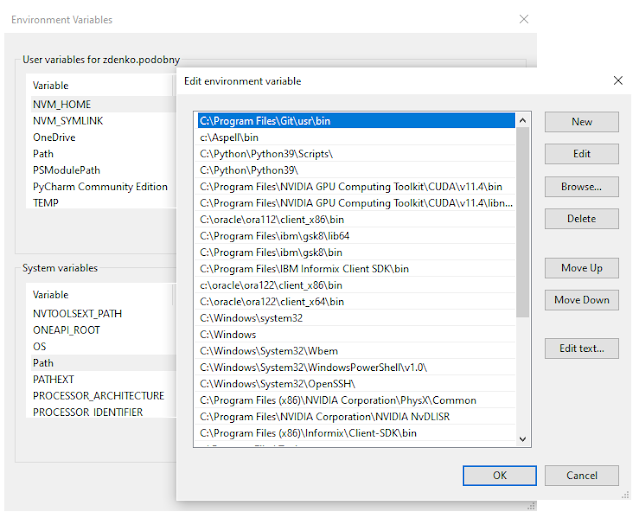
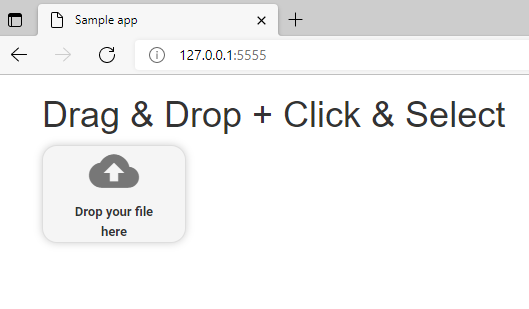
Comments
Post a Comment