Fix page orientation and skew with leptonica
First part of processing scanned images si fix page orientation and possible image skew.
Lets consider following image example:
With leptonica you can fast and easily fix such case.
Code
/*
fix_page.cpp
*/
#include <leptonica/allheaders.h>
#include <math.h>
int main(int argc, char **argv) {
char *tail;
char buf[256];
PIX *pix1, *pix2, *pix_bin;
l_float32 upconf, leftconf, angle, conf;
l_int32 rotation, pixformat;
if (argc != 2) {
fprintf(stderr,"Syntax: %s filein\n", argv[0]);
return 1;
}
if ((pix1 = pixRead(argv[1])) == NULL) {
printf("pix not made - can not read input file %s", argv[1]);
return 2;
}
/* Find and fix page orientation */
pix_bin = pixConvertTo1(pix1, 140);
pixOrientDetect(pix_bin, &upconf, &leftconf, 0, 0);
printf("upconf: %7.2f; leftconf: %6.2f\n", upconf, leftconf);
if ((upconf > 1) && fabsf(upconf) > fabsf(leftconf))
rotation = 0;
if ((leftconf > 1) && fabsf(leftconf) > fabsf(upconf))
rotation = 90;
if ((upconf < -1) && fabsf(upconf) > fabsf(leftconf))
rotation = 180;
if ((leftconf < -1) && fabsf(leftconf) > fabsf(upconf))
rotation = 270;
pixDestroy(&pix_bin);
pix1 = pixRotateOrth(pix1, rotation/90);
/* Find and fix page deskew*/
pix2 = pixFindSkewAndDeskew(pix1, 2, &angle, &conf);
printf("Skew angle: %7.2f degrees; %6.2f conf\n", angle, conf);
/* Save output */
splitPathAtDirectory(argv[1], NULL, &tail);
snprintf(buf, sizeof(buf), "fixed_%s", tail);
printf("Fileout: %s\n", buf);
pixformat = pixChooseOutputFormat(pix2);
pixWrite(buf, pix2, pixformat);
lept_free(tail);
pixDestroy(&pix1);
pixDestroy(&pix2);
return 0;
}
Build And Run
cl fix_page.cpp /If:\win64_llvm\include /link /LIBPATH:f:/win64_llvm/lib leptonica-1.81.0.lib
fix_page.exe rot_skewed_image.jpg
For environment setup, leptonica compilation etc. have a look at
Building tesserocr on MS Windows 64bit.
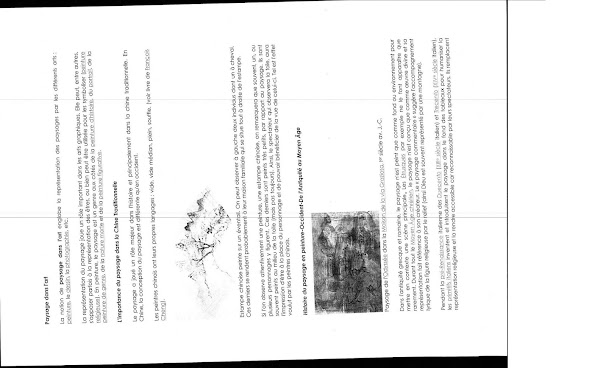

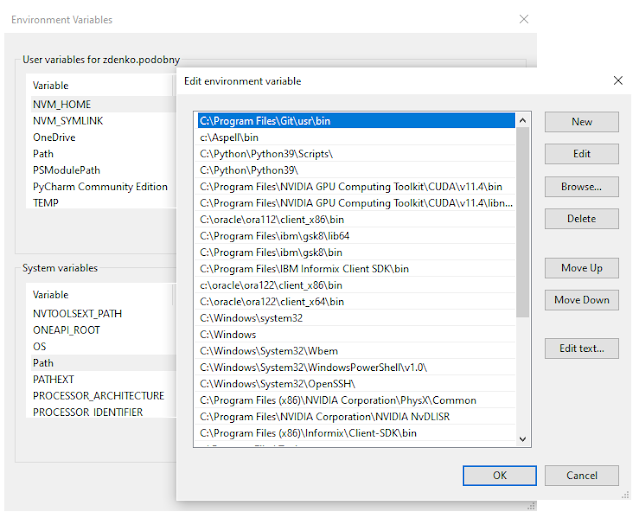
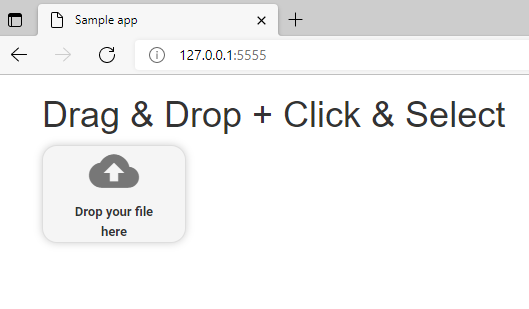
Comments
Post a Comment